Have you ever wanted your own handwriting turned into a font? About 2 years ago, I finally took the time to teach myself how to do this, and I must say that I am now totally addicted to it. It is such an easy process once you learn. It can be tricky at first, but the technology has gotten so much easier since we first started using Word Art back in the day.
There are numerous sites and apps that you can use for this, but I have found that I like Calligraphr the best.
I am gonna try to walk you through it step by step so that you can create your own little piece of digital immortality. Share the font with your family and then they will always have your handwriting.
Step 1: Click the purple start app button.
Step 2: Click the create a template button.
Step 3: Add all of the minimal English characters. Click that button and then click each letter and symbol.
Step 4: Select and arbitrary characters you want. Be sure to select Basic Latin from the drop down so you get the characters you may need. You can only add up to 75 per template so all of them will not be possible.
Step 5: Once your screen looks like this, select Download Template. I choose the PNG option because then it is just a basic pic that makes it easier to add to Procreate. If you are gonna print and write on yours, I suggest the PDF. You will definitely want to click the “draw helplines” as it helps you to align the top and bottom of the letters like you want them.
Step 6: Once you hit download, you will see this. Click the purple link at the top. It will automatically zap onto your computer.
Step 7: Open up the document, and you will see pages like the ones below. Create your letter and symbol in the boxes. Do not go passed the faint gray lines at the top or bottom. In fact, stay just short of them to be safe.
Step 8: Once you have all the creating complete, go back to the site and select, My Fonts and then Upload Template.
Step 9: Upload a pic of your work into the site. Be sure to select the “automatically clan templates” option so that your work looks crips and professional.
Step 10: The font will automatically drop to your computer as a TIFF file. That is what your computer needs to add it to all of your word processing programs. This is where you will have to play around a bit on your own because every computer is different. I use a Mac so I type “Fonts” in the finder and drag the TIFF file into the folder. It is a bit different on a PC.
The way I mentioned above is how I did it to start. Now, I download it into my Procreate app and create the font there. But, 2 years ago when I first started, I didn’t know much about using the iPad for art, so I went the old school route.
Here are 6 of the fun fonts I created. I have since learned that you can add them to Canva too. And… My own handwriting will be the font used in my debut children’s book, The Rainbow Tree.
Let me know if you create your own. Happy Fonting!









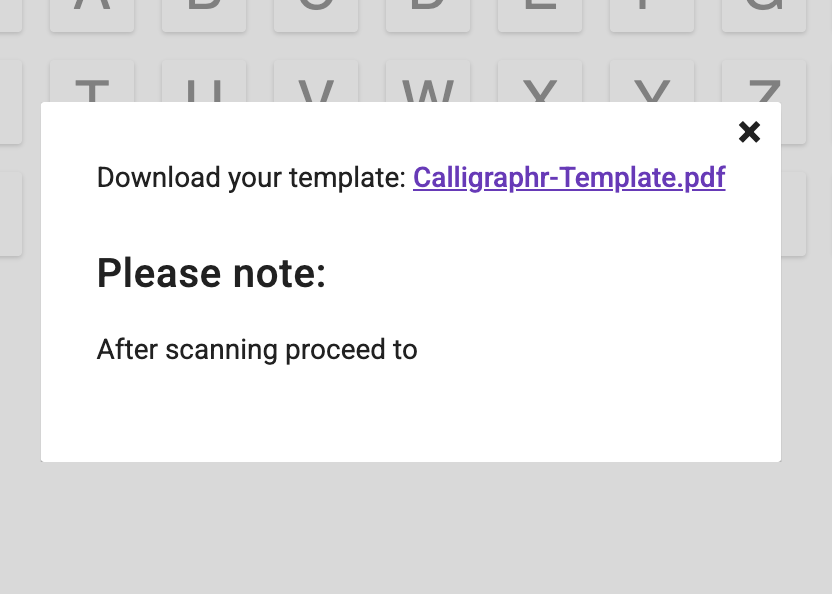




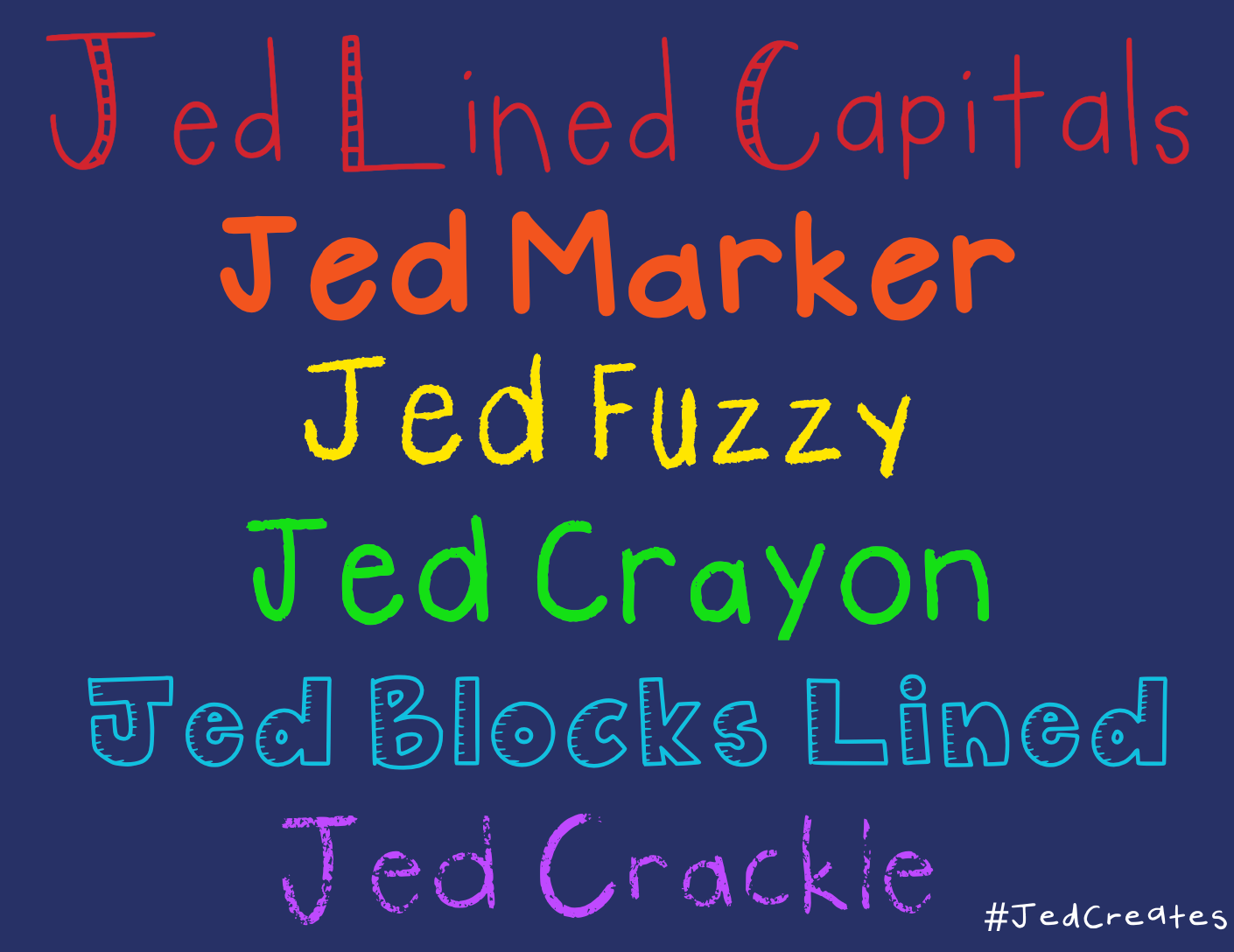
That is very cool.